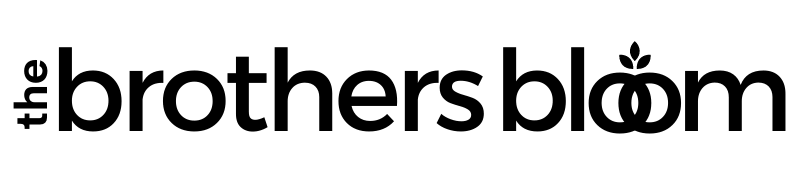A pie chart is great for data visualization. Pie charts can help businesses and companies make better business decisions as well. Are you looking for tips to create an effective pie chart? Creating a pie chart can be easy, but making it effective can be tricky. Keep reading for some tips on how to create an effective pie chart.
What is a pie chart?

Pie charts are a graphical representation of data that is divided into slices to illustrate how much of a whole category is represented by each slice. They can be used to compare proportions of different parts to the whole, or to compare proportions between two or more data sets. Pie charts are often used to illustrate how much of a whole is occupied by a particular component, such as in business, where a pie chart may be used to show the relative market share of different companies. Pie charts can also be used to compare different values. There are three main types of pie charts:
- Sliced pie chart: This type of pie chart has straight lines that divide the pie into slices. It is generally used for small data sets.
- Stacked pie chart: This type of pie chart stacks the slices on top of each other, and it is generally used for large data sets.
- 3D pie chart: This type of pie chart uses 3D effects to create a more visually appealing graph.
The best method of creating a pie chart is using Excel. Excel is a software application that allows you to store and organize data in spreadsheets. Excel spreadsheets can be easily shared with other people, making them a great tool for collaborative work. Excel also includes powerful data analysis features that allow you to perform complex calculations and compile data into graphs and charts.
How many pies or slices should you use?

Pie charts are a great way to compare parts of a whole, but they can be difficult to read if there are too many slices. When creating a pie chart, make sure to use only the most important data analysis points to avoid crowding the pie with too many slices. This will help ensure that your chart is easy to read and understand. It is important to test different layout options when creating pie charts to find the best way to display the data. Some layouts may be more effective than others at highlighting specific data points or trends. Additionally, some layouts may be easier to read or understand than others.
Generally, the slices of the pie chart are proportional to the value of the data it represents. This makes it easy to see which slices are the largest and which are the smallest. For example, if your pie chart is showcasing different salaries, the largest slice of the pie chart needs to represent the people who earn the most money, and the smallest slice is the one that represents the people who earn the least money.
How do you create a pie chart in Excel?
To create a pie chart, execute the following steps. First, type the data that you want to appear in the pie chart into a worksheet. Once you select the data you want to choose, click the Pie button on the insert tab in the charts group. Excel will then insert a default pie chart onto the worksheet. If you want a more personalized pie chart, instead of the default pie chart, click the Shape Format button and select a style on the Format tab, in the Shape Styles group. Once you are here, click the Chart Format button and then select a style. To resize the pie chart, drag one of the selection handles. To move the pie chart, click it and then drag it. To add a legend, click the Legend button on the Design tab and then select a position for the legend.